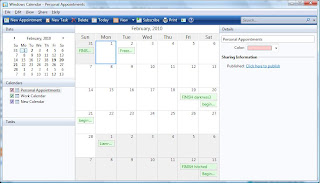 I use windows and my package is either student or office. Whatever was installed when I purchased it.
I use windows and my package is either student or office. Whatever was installed when I purchased it.1. Go to your "Start Button", the round blue thing with the quad-colored boxes in a wave.
2. In "Start Search" at the bottom of the menu (just above your mouse icon) type in, "Windows Calendar".
3. Select.
Complicated, yes? You're a genius. I view mine by month to see the entire layout (view option from menu). Click on the day you wish to schedule something, select "New Appointment". A detail bar will pop up allowing you to add the subject, notes, URLs associated with the appointment, dates, times, people involved, etc. You'll be asked to name your calendar and select a color. Your calendar automatically saves, just "x" out when done and it will retain your entries.
You can create a new calendar on your existing calendar which will lable those appointments in different colors. For example, my work is in pale blue as "Work Calendar" (because I'm creative. Fuck off). My personal schedule is in pale red as "Personal Appointments". Because they are different colors, they can cross the same days. I believe you can create as many as six "calendars" showing on that single page.
Find one is all you want to look at? On the left, uncheck the boxes showing your calendars until only the schedule you want to view is marked and the others temporarily disappear.
Those are the "where is it" and "how does it work" answers. Now for why and how it's used. I have many new projects. Two more since I created a list several weeks ago. To turn them in on time, I have to be meticulous. To know where the projects are promised, I have to have that information as well.
In the first pic, I selected a future date showing Project Start Dates, Project Termination Dates, Book Release Dates.
In view two, I've selected a specific project, on the 2nd of February 2010. On the right margin, you see the detail. Click the image to view larger. In location (because this works for me) I have that this is a Faerily Imperfect book from the series for RP and that it's male/male. I also show what it would take to make this project published as a standalone book instead of part of a series (I have this listed on all proposals regardless of whether or not they are intended to be that length.) Above that I indicate the ideal range a novella should be if it is to be published as a novella. Again, these are general numbers listed on all proposals and do not necessarily indicate the precise book length.
Look lower, on notes, and you can view a portion of the proposal I submitted. It's important that I keep these in mind while working on a piece. This way, I cannot confuse the storylines or the books. And finally, under "Details" at the top, you see the proposed Title.
This is my calendar. Exciting. Terribly. But there it is.
P.S. I finished She's Got Balls and submitted it last night. Today I begin a male/female cougar story for TEB that was not on my schedule until this week. I'm insane that way. I should note that another editor, different house, also requested a foursome book but as they only publish a book a month and I'm booked for two years with them (every month) I'm not sure when that will occur. Will keep you updated.
Now I need the cover for Mind F*cked. Wonder when I'll see that...

7 comments:
OMG, I so need to do this. I just have a list in Excel.
Congrats on finishing the books!!!
Congrats on finishing the book!
Man, I have XP not Vista, so I don't have it :(
I guess I'll have to suffer along with Outlook Calendar, lol.
Excellent, dear! You are running circles around this old fart!
You amaze me with your writing schedule, Mia. Love the calendar. I'll have to try it out. Congrats on finishing the book.
The calendar is a great tool. Congratulations for finishing and sending last night!
Tessie Bradford
My calendar is essential or I'd lose my mind and forget deadlines. Don't be too impressed. I simply can't write it on paper and guarantee I won't toss it out accidently.
However, if you choose to be impressed, who am I to stop you? *wink*
Post a Comment